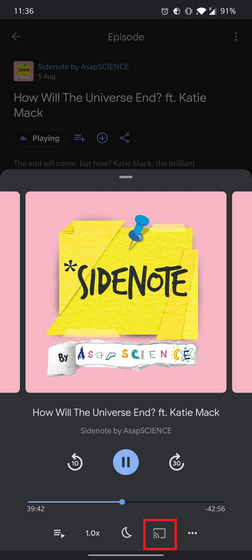While Google added the Cast button to the top-left corner of the home page as part of this year’s redesign and expansion of the Podcasts app to iOS, there was no way to seamlessly cast once the user plays an episode or a show. With this update, Google has addressed that complaint.
As you would expect, tapping on the Cast button shows a pop-up that lists all the available smart speakers and displays. The new Cast button replaces the old Info button to view the details of the podcast. Users can replicate the Info button’s functionality by tapping on the podcast’s title above the Play/Pause button, which is arguably better than having a dedicated Info button. As mentioned earlier, Google is rolling out this change through Google app beta. If you’re someone who extensively uses Google Podcasts and casting, you can get started right now by enrolling in Google app’s beta program. We could expect the software giant to roll out the feature to the stable version in the coming days. It should make its way to iOS as well in the future.